How to…Make a “Custom Stencil”
Want to have your own set of trees, entourage, unit plans, graphics, furniture, patterns, logos and much more? Meet the “Stencil Button.” Below is a quick “How To” guide for creating your very own custom stencils from any photo or image. Stencils by master sketcher David Drazil.
1. The “+”Button
Tap the stencil settings icon and then “+” to create your very own custom stencil. Not seeing this button? Assure you have the latest update here.

2. Make
Select any photo, drawing, image or sketch. Adjust the contrast to a desired appearance or invert as needed. NOTE: All of your custom stencils will be saved in your “my stencils” folder. To delete a stencil simply pull the stencils down.

3. Sketch
Use any pen style from pencil to charcoal along with any color and opacity to create beautiful and original stencil drawings. Want to get additionally creative? Use the stencil tool bar to invert, mirror, lock, flip or auto fill your stencil as you sketch.

4. Have Fun
Add fill, color, texture and character to all of your drawings. Want a few stencil ideas? Your fellow Trace users have made unit layouts for site plans, façade textures for elevations, graphics for diagraming, logos for branding and entourage for all types of renderings. How creative can you get?
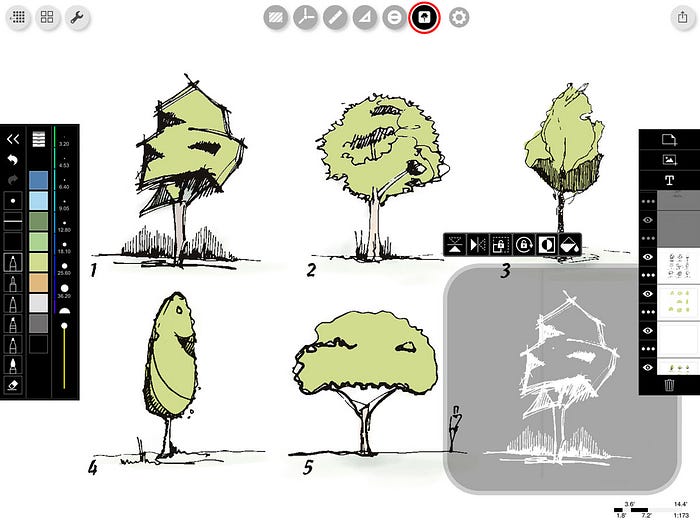
What is Morpholio Trace — Sketch Cad?
Awarded ‘Best Apps’ for architects, landscape architects and interior designers, Trace is the dream architecture drawing software. Perfect with iPad and Apple Pencil, Trace combines the beauty and speed of sketching with the intelligence and precision of CAD. Whether you’re making initial project concepts, schematic sketches and design details or just working on site visits with construction administration and high-res PDF drawing set markups, Morpholio Trace is everything you need to be an architect, landscape designer or interior designer in one amazing app.
Welcome to your new favorite drawing app. Learn more about Morpholio Trace.
Why Morpholio Trace for Architects and Interior Designers?
Morpholio Apps are not only the best apps for architects, interior designers, engineers, urban planners and landscape architects, they also now work as a perfect compliment to, and seamlessly with, all of your favorite architectural and interior design software. This includes Autodesk AutoCad, TinkerCad, Revit, SketchUp, Rhino, Pinterest, Adobe Photoshop, Shapr3D, UMake and many more. In addition, your Apple iPad, iPhone and Apple Pencil will never be more exciting to use as Morpholio’s suite of drawing, design and mood board apps become even more essential in your design process.
Download Morpholio Trace for your iPad or iPhone.
